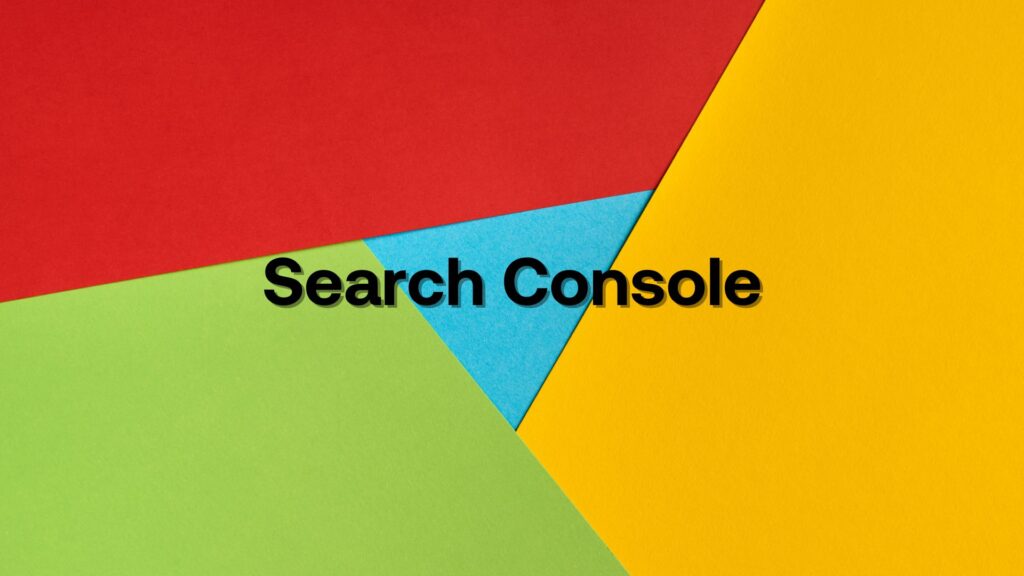Supercharge Your SEO: The ultimate guide to Google Search Console
Google Search Console (GSC) is an incredibly powerful tool for optimizing your website’s search performance. As an SEO expert at IncRev, I’ve used GSC countless times to boost rankings and organic traffic for our clients. In this comprehensive guide to Google Search Console, I’ll walk you through exactly how to leverage GSC to take your SEO to the next level, covering everything from google search console basics to advanced optimization techniques for 2025.
Getting started with Google Search Console
Before diving into the advanced features, let’s cover the basics of setting up and configuring GSC. Many users search for a guide to Google Search Console or GSC guide to understand the fundamentals—here’s your complete walkthrough.
How to add your site to GSC
- Log in to Google Search Console
- Click “Add Property” and enter your website URL
- Verify ownership through one of the provided methods (HTML file upload, domain settings, or HTML tag)
Configure your settings
- Set your target country under “International Targeting”
- Link GSC with Google Analytics for more comprehensive data
- Check for any security issues under the “Security Issues” report
- Submit your XML sitemap
Once you’ve completed the initial setup, you’ll have access to a wealth of data and tools to optimize your site’s performance in search.
International targeting in Google Search Console: 2025 guide
For those asking about international targeting Google Search Console or new Google Search Console international targeting, this feature is critical for global SEO success. Setting up Google Search Console international targeting properly can significantly impact your visibility in different geographic markets.
To configure international targeting in Search Console:
- Navigate to “Settings” in the left sidebar of GSC
- Under the legacy tools section, find “International Targeting”
- Select your target country if you want to influence non-geo-specific queries (note: this doesn’t affect generic .com TLDs)
- Implement hreflang tags in your HTML for multilingual or multi-regional sites
When to set a target country:
- Your business primarily serves customers in a specific geographic location
- You want to influence rankings for non-geo queries (searches without location indicators)
- Your domain is a ccTLD (country-code top-level domain) like .co.uk or .de
When NOT to set a target country:
- Your site serves a global audience equally
- You use subdirectories or subdomains with hreflang tags to target different regions
- Setting a country might limit your visibility in other important markets
For businesses expanding to new markets, proper Google Search Console country targeting combined with new market opportunity analysis can uncover valuable international growth potential.
Leveraging the index coverage report
The Index Coverage report is your window into how Google is crawling and indexing your site. Understanding the coverage report Google Search Console provides is essential for maintaining a healthy search presence. Here’s how to use the GSC coverage report effectively:
Identifying and fixing indexing errors
The “Error” tab highlights critical issues preventing pages from being indexed. Common errors include:
- 404 errors
- Soft 404 errors
- Redirect errors
- Crawl errors
- Server errors
For each error type, investigate the affected URLs and take appropriate action—whether that’s fixing broken pages, correcting redirect chains, or addressing server issues.
Analyzing valid pages with warnings
The “Valid with warnings” tab shows pages that are indexed but may have potential issues. Pay special attention to:
- Pages indexed despite being blocked by robots.txt
- Indexed pages with noindex tags
Review these pages to ensure they align with your intended indexing strategy.
Monitoring indexed pages
Keep an eye on the “Valid” tab for any unexpected drops or spikes in indexed pages. This could indicate technical issues or content changes affecting your site’s visibility.
Understanding search console excluded pages
The “Excluded” tab shows pages intentionally not indexed—a frequent concern for those searching Google Search Console excluded pages. Verify that important pages aren’t being excluded due to:
- Incorrect canonical tags
- Unintended robots.txt blocking
- Duplicate content issues
According to powerful GSC optimization techniques for 2025, monitoring excluded pages for canonical issues should be part of your monthly SEO audit checklist.
Common reasons for page exclusion:
| Exclusion reason | What it means | Action needed |
|---|---|---|
| Duplicate content | Google found a better canonical version | Review canonical tags; consolidate if needed |
| Crawled – currently not indexed | Page was crawled but not added to index | Improve content quality, add internal links |
| Discovered – currently not indexed | Google found the URL but hasn’t crawled it | Request indexing via URL inspection tool |
| Excluded by ‘noindex’ tag | Page has noindex directive | Remove tag if page should be indexed |
By regularly monitoring and acting on the Index Coverage report, you’ll ensure your site maintains a healthy presence in Google’s index.
Maximizing organic traffic with the performance report
The Performance report is a goldmine of data for improving your search visibility and click-through rates. For those looking to boost Google Search Console organic traffic or fix decreasing CTR in GSC performance report, here’s how to extract actionable insights:
Identifying low CTR opportunities
- Filter for queries ranking in positions 5-20
- Look for keywords with below-average CTR for their position
- Analyze the page title and meta description for these underperforming queries
Once you’ve identified low CTR opportunities, optimize your titles and descriptions using power words and compelling calls-to-action. Monitor the results over time to see improvements.
Average CTR Google Search Console benchmarks by position:
| Position | Average CTR | Low CTR (investigate) |
|---|---|---|
| 1 | 28-35% | Below 25% |
| 2-3 | 15-20% | Below 12% |
| 4-5 | 8-12% | Below 6% |
| 6-10 | 3-6% | Below 2% |
| 11-20 | 1-3% | Below 0.5% |
Discovering opportunity keywords
Opportunity keywords are those ranking just outside the first page but receiving significant impressions—a key strategy for finding important GSC data for SEO. To find them:
- Filter for positions 8-20
- Sort by impressions (descending)
- Focus on high-impression keywords with potential for quick wins
For these opportunity keywords, consider effective CTR optimization techniques for GSC performance report:
- Expanding content depth and comprehensiveness
- Improving user engagement metrics (e.g., adding video content)
- Building quality backlinks to boost authority
- Optimizing internal linking structure
By systematically addressing these opportunities, you can significantly increase your organic search traffic.
Using GSC for Google Search Console content ideas
The Performance report is an underutilized goldmine for content strategy. To extract Google Search Console content ideas:
- Export all queries with impressions but zero clicks
- Look for question-based queries related to your business
- Identify topic clusters where you have partial visibility
- Create comprehensive content targeting these informational queries
- Monitor new content performance to validate demand
This data-driven approach ensures you’re creating content your audience is actively searching for, rather than guessing at topics.
Advanced GSC techniques for SEO pros
For users searching advanced search console or Google Search Console optimization, these professional-grade techniques will help you extract maximum value from the platform.
Leveraging the new 2025 Search Console Insights report
For those asking about Google Search Console Insights or having trouble with Search Console Insights login, here’s what you need to know. According to Google’s official announcement on the 2025 Search Console Insights update, the new Search Console Insights report launched in June 2025, integrating directly into the main GSC interface and replacing the standalone beta version.
The updated Google Search Console Insights combines data from GSC and Google Analytics to provide a holistic view of your content performance. Use it to:
- Identify your best-performing content based on both search visibility and user engagement
- Understand user behavior and engagement metrics beyond clicks and impressions
- Discover new content ideas based on search trends and actual user journeys
- Track how users discover your content (Google Search, social, direct, etc.)
- See which content keeps users engaged longest
To access the new Insights report, navigate to the “Insights” section in the left sidebar of GSC. If you’re having trouble with Search Console Insights login, ensure your GSC property is properly linked to your Google Analytics 4 property.
Optimizing for featured snippets
Use the Performance report to identify queries where you’re ranking in the top 5 but not capturing the featured snippet. Then, structure your content to better target these opportunities.
Monitoring Core Web Vitals and 2025 algorithm updates
With page experience now a ranking factor, use the Core Web Vitals report to identify and address performance issues across your site. According to Google’s documentation on the 2025 Core Updates, the October 2025 Core Update continues to emphasize content quality and user experience, with Core Web Vitals remaining a key ranking factor.
Monitor your GSC coverage report after each core update to check for any deindexing risks. The complete history of Google algorithm updates including 2025 changes shows that AI Overviews and spam policy refinements are now major considerations for 2025 SEO strategy.
Using GSC for link building insights
The Links report in GSC provides valuable intelligence for your link building strategy:
- Identify your most-linked content to understand what naturally attracts backlinks
- Discover which sites are linking to you for potential partnership opportunities
- Find your most common anchor texts to ensure a natural link profile
- Spot sudden spikes or drops in backlinks that may indicate issues
At IncRev, we combine GSC link data with our brand-safe link building methodology to create comprehensive link acquisition strategies that drive measurable results.
Conclusion: Unlocking the full potential of GSC
Google Search Console is an indispensable tool for any serious SEO strategy. By mastering its features and regularly acting on the insights it provides—from international targeting Google Search Console configuration to advanced Search Console Insights analysis—you can dramatically improve your site’s search performance.
At IncRev, we’ve helped countless clients achieve remarkable results through strategic use of GSC combined with our compliance-first link building approach. If you’re looking to take your SEO to the next level, get in touch with our team of experts. We’ll work with you to develop a data-driven SEO strategy tailored to your unique business goals.
Frequently asked questions
How often should I check Google Search Console?
For most websites, we recommend reviewing GSC data at least weekly. This allows you to stay on top of any emerging issues or opportunities without getting overwhelmed by day-to-day fluctuations. After major Google updates or site changes, check daily for the first week to catch any immediate issues.
Can Google Search Console help with link building?
Yes! The Links report in GSC shows you which sites are linking to yours, helping you identify potential outreach opportunities and track the success of your link building campaigns. You can also discover your best-performing content that naturally attracts links and use those insights to inform your content strategy.
Is Google Search Console accurate?
While GSC data is generally reliable, it’s important to remember that it may not always match up perfectly with other analytics tools. GSC data is sampled for very high-traffic sites, and as noted in the October 2025 performance report delays, occasional bugs can affect data accuracy. Use it as a valuable directional indicator rather than an absolute source of truth, and always cross-reference with Google Analytics for business-critical decisions.
How long does it take for changes to appear in GSC?
Data in GSC is typically not real-time. Most reports are updated daily, but it can take several days to see the impact of changes you’ve made to your site. For indexing requests via the URL Inspection tool, expect 1-2 days for Google to recrawl the page, though full ranking impacts may take weeks.
Can I give my SEO agency access to my Google Search Console?
Absolutely! GSC allows you to add users with various permission levels. This is a great way to collaborate with your SEO team or agency without sharing full account access. To manage Google Search Console access levels, go to Settings > Users and permissions, where you can assign Owner, Full, or Restricted access depending on what level of control you want to grant.
How do I set up international targeting in Google Search Console?
To configure international targeting in Search Console, navigate to Settings > International Targeting (under legacy tools). Select your target country if you want to influence non-geo-specific queries. For multilingual sites, implement hreflang tags in your HTML to signal language and regional targeting to Google. The new Google Search Console international targeting features in 2025 provide better support for complex multi-regional sites.
What is the Google Search Console Insights report?
The Search Console Insights report, fully launched in June 2025, combines data from Google Search Console and Google Analytics to provide a comprehensive view of your content performance. It shows which content drives the most traffic, how users discover and engage with your pages, and trending topics for content ideas. Access it through the Insights tab in GSC after linking your Analytics property.
Why are my impressions dropping in Google Search Console?
Impression drops can occur for several reasons: algorithm updates (like the September 2025 spam detection refinement), seasonal trends, increased competition, technical issues affecting crawling, or changes to your content. Check the coverage report for indexing issues, review recent site changes, and compare with your Analytics data to diagnose the cause.