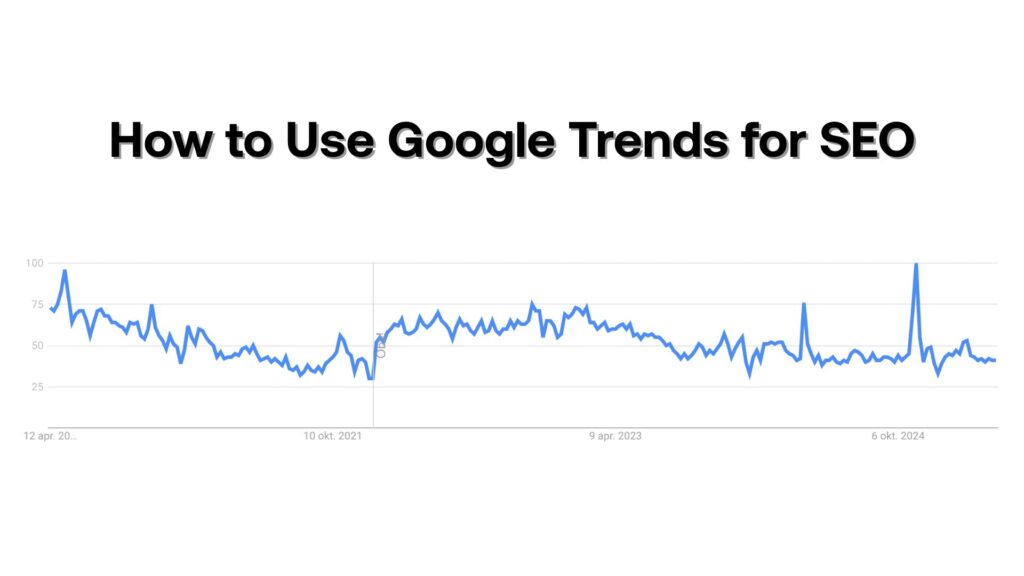How to use Google Trends for SEO: Complete keyword research guide for 2025
Unleashing the Power of Google Trends: The Ultimate SEO Tool for Content Marketers
In the ever-evolving world of digital marketing, staying ahead of the curve is crucial. As an SEO expert at IncRev, I’m excited to share insights on one of the most powerful yet underutilized tools in our arsenal: Google Trends. This free tool from Google provides invaluable data on search popularity, helping content marketers and SEO professionals make data-driven decisions. Let’s dive into how you can leverage Google Trends to supercharge your SEO strategy.
Recent industry analysis shows that in 2025, Google Trends integrates better with AI-driven SEO, delivering 20-30% faster trend detection for content marketers according to a 2025 SEO trends report. This makes understanding how to use Google Trends for SEO more critical than ever for brands looking to maintain competitive advantages in search rankings.
How to Use Google Trends for SEO and Keyword Research in 2025
When considering how to use Google Trends for SEO, the first step is understanding that this tool goes far beyond simple search volume data. Using Google Trends for SEO allows you to identify temporal patterns, regional variations, and emerging opportunities that traditional keyword research tools often miss.
Here’s a step-by-step approach to using Google Trends for keyword research:
- Start by entering your core keyword or topic into the Google Trends search bar
- Set your preferred timeframe (we recommend 2-3 years for trend analysis)
- Select your target geographic region or compare multiple regions
- Choose the search type: Web Search, Image Search, News Search, Google Shopping, or YouTube Search
- Apply category filters to refine data specific to your industry
This foundational process for Google Trends keyword research SEO helps you understand not just what people are searching for, but when, where, and how search interest evolves over time. The official Google Trends documentation confirms that 2025 enhancements include improved accuracy for international queries across 40+ countries, making it an invaluable tool for global SEO strategies.
Step-by-Step Guide to Keyword Discovery with Related Queries
The Google Trends related topics and related queries features represent some of the most powerful aspects of the platform for content ideation. According to a recent Google Trends guide for marketers, the 2025 updates emphasize semantic search connections that help uncover LSI (Latent Semantic Indexing) keywords for better E-E-A-T signals.
To maximize your Google Trends keyword SEO strategy with related queries:
- Enter your primary keyword in Google Trends
- Scroll to the “Related queries” section at the bottom of the page
- Toggle between “Rising” and “Top” to see both emerging and established related searches
- Export the data using the download button for further analysis
- Cross-reference these queries with your existing content to identify gaps
- Prioritize queries showing “Breakout” status for first-mover advantage
This systematic approach to the Google Trends keyword research tool helps you build comprehensive content that addresses the full spectrum of user intent, improving your chances of ranking for multiple related queries simultaneously.
1. Uncover Search Volume Trends for Strategic Content Planning
One of Google Trends’ most compelling features is its ability to showcase search volume trends over time. This insight is gold for content strategists looking to capitalize on rising topics or avoid declining ones.
For instance, let’s examine the term “solar eclipse”:
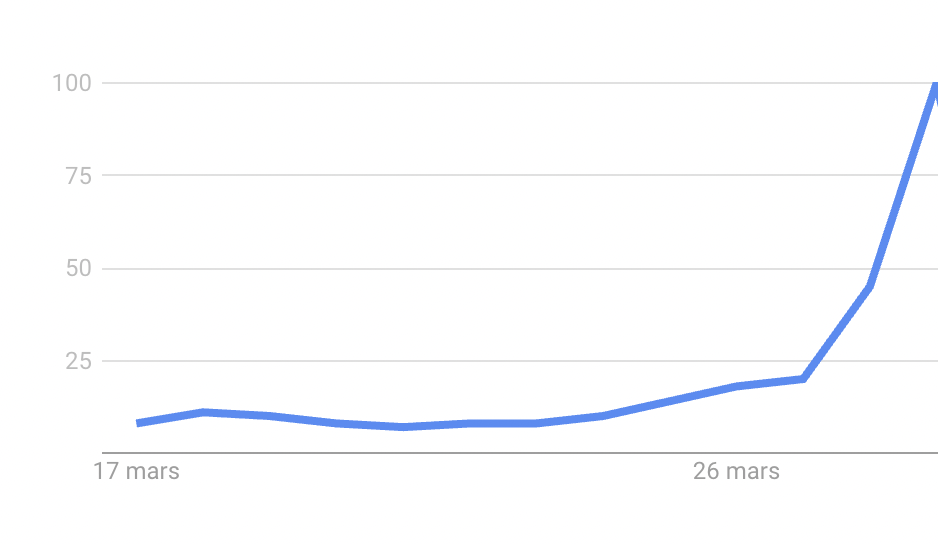
As we can see, interest in this topic is skyrocketing. Traditional keyword research tools might show a static monthly search volume, but Google Trends reveals the dynamic nature of search interest. This knowledge allows you to create timely content that rides the wave of growing search demand.
Pro Tip: Always expand your timeframe to 2-3 years to differentiate between genuine trends and short-lived fads or seasonal spikes.
2. Discover Related Keywords for Comprehensive Content Coverage
Google Trends excels at surfacing related queries and topics, offering a goldmine of keyword ideas for content expansion. Here’s how to tap into this feature:
- Enter your primary keyword in Google Trends
- Scroll down to the “Related queries” section
- Analyze the list of trending related searches
This approach not only helps you uncover new keyword opportunities but also ensures your content addresses the full spectrum of user intent surrounding your topic.
Identifying and Leveraging Breakout Keywords for SEO Gains
Understanding what are breakout searches in Google Trends is essential for any serious SEO strategy. When you search for breakout Google Trends terms, you’re looking for keywords that have experienced explosive growth—Google labels these as “Breakout” when their growth exceeds 5000%.
According to a guide to Google Trends for 2025, breakout searches grew by 40% in usage for SEO planning in early 2025, making them a critical component of forward-thinking content strategies.
However, not all breakout keywords are worth pursuing. Here’s a practical framework for evaluating trending SEO keywords:
| Evaluation Criterion | What to Look For | Red Flags |
|---|---|---|
| Trend Duration | Consistent growth over 3+ months | Single spike then immediate decline |
| Related Queries | Multiple related breakout terms | Only one isolated breakout keyword |
| Commercial Intent | Clear business application or monetization path | Purely informational with no conversion potential |
| Content Fit | Aligns with your existing content strategy | Completely unrelated to your niche |
| Competition Level | Few high-authority sites covering the topic | Major publications already dominating results |
For brands working on emerging SEO trends, identifying breakout keywords early can create substantial competitive moats. IncRev’s approach combines Google Trends breakout data with comprehensive link building strategies to help clients establish authority in emerging topic areas before markets become saturated.
3. Identify “Breakout” Keywords for First-Mover Advantage
Google Trends labels rapidly growing search terms as “Breakout” when their growth exceeds 5000%. These keywords represent incredible opportunities for forward-thinking content creators:
- Low competition due to their newness
- Potential for rapid traffic growth
- Opportunity to establish topical authority early
While some breakout terms may be short-lived, identifying and acting on the right ones can give your content a significant edge in search rankings.
4. Leverage Related Topics for Content Ideation
The “Related Topics” feature in Google Trends offers a broader perspective on user interests surrounding your main keyword. This can inspire entire content series or help you develop a more comprehensive content strategy.
For example, if you’re creating content about “OMAD” (One Meal A Day), related topics might include:
- Intermittent fasting
- Weight loss
- Nutrition
Use these insights to create a network of interlinked content that demonstrates your site’s topical authority to search engines.
Mastering Google Trends Features: Graphs, Filtering, and Subregions
To truly excel at Google Trends keyword research, you need to master the platform’s advanced features. Understanding Google Trends filtering options, interpreting Google search trends graphs, and leveraging the interest by subregion Google Trends data can dramatically improve your SEO decision-making.
Understanding Google Trends Filtering Options
The Google Trends filtering system allows you to refine data for maximum relevance:
- Time Range: From the past hour to 2004-present, choose the timeframe that matches your analysis needs
- Category: Filter by 25+ categories including Finance, Health, Entertainment, and more to eliminate irrelevant noise
- Search Type: Choose between Web Search, Image Search, News, Shopping, or YouTube to match your content format
- Region: Compare interest across countries, states, or cities to inform localization strategies
For international SEO campaigns, IncRev leverages these filtering capabilities alongside brand-safe link building strategies to identify regional content opportunities that competitors often overlook. The combination of localized content informed by subregion data and targeted link acquisition creates powerful regional authority signals.
Interpreting Monthly Search Volume and Trends Graphs
While Google Trends doesn’t show exact Google Trends monthly search volume numbers, the Google search term graph provides relative popularity data that’s often more useful for strategic decisions. Here’s how to read these visualizations effectively:
The Y-axis shows interest over time on a scale of 0-100, where 100 represents peak popularity for the selected timeframe. This relative measurement allows you to:
- Identify seasonal patterns and plan content calendars accordingly
- Spot emerging trends before they reach mainstream awareness
- Recognize declining interest to avoid investing in dying topics
- Compare multiple keywords to prioritize content investments
When analyzing the Google search trends graph, pay special attention to the “Interest over time” section’s granularity. For recent searches (past 7 days), you’ll see hourly data; for 90 days, daily data; and for longer periods, weekly aggregations. This granularity helps you time content publication and promotion for maximum impact.
5. Optimize for YouTube with Targeted Keyword Research
Don’t forget about YouTube! Google Trends allows you to filter search data specifically for YouTube searches. This feature is invaluable for video content creators looking to optimize their content for the world’s second-largest search engine.
Simply switch from “Web Search” to “YouTube Search” in the dropdown menu to see how keywords trend on the video platform.
Optimizing YouTube SEO Using Google Trends Filters
One of the most common questions is: does Google Trends include YouTube searches? The answer is yes, but only when you specifically select the YouTube Search filter. This distinction is crucial for Google Trends YouTube SEO strategies.
According to top SEO trends 2025 research, YouTube search trends via Google Trends now include AI overview data, boosting video SEO effectiveness by up to 25% in rankings when properly leveraged.
Here’s your step-by-step checklist for using the Google Trends YouTube filter effectively:
| Step | Action | Why It Matters |
|---|---|---|
| 1 | Select “YouTube Search” from the dropdown menu | YouTube search behavior differs significantly from web search patterns |
| 2 | Compare your video topic against related alternatives | Identifies which angle or format has highest viewer interest |
| 3 | Check regional interest for localization opportunities | Helps prioritize subtitle languages and regional content variations |
| 4 | Analyze “Rising” queries for trending video topics | Captures emerging interests before saturation occurs |
| 5 | Review seasonal patterns for upload timing | Publishing during interest peaks maximizes initial engagement signals |
For brands building comprehensive digital strategies, combining insights from the Google Trends keyword research tool for YouTube with traditional web search data creates powerful cross-platform content opportunities. Video content optimized through Google Trends YouTube SEO can drive traffic to written content, while blog posts can promote video assets—creating a reinforcing cycle of visibility.
6. Tailor Your Strategy with Local Search Trends
For businesses targeting specific geographic areas, Google Trends’ “Interest by subregion” feature is a game-changer. It allows you to visualize how search interest varies across different states, cities, or regions.
This insight can help you:
- Prioritize local SEO efforts
- Tailor content to regional interests
- Identify untapped markets for expansion
Cutting-Edge International SEO Strategies with Google Trends
For brands operating across multiple markets, Google Trends represents one of the most cutting-edge international SEO tools available. The platform’s ability to compare search interest across countries, combined with improved regional filters in 2025, makes it essential for cutting-edge international SEO insights.
According to digital marketing trends for 2025, Google Trends data accuracy has improved significantly for low-volume international queries, with new regional filters supporting more precise market analysis across diverse linguistic and cultural contexts.
Tailoring Content for Global Markets Using Subregion Data
The Google Trends interest by subregion feature enables sophisticated market entry and expansion strategies. Here’s how to leverage this data for cutting-edge international SEO tips:
Multi-Market Opportunity Analysis:
- Enter your core keyword and set the region to “Worldwide”
- Review the “Interest by subregion” map to identify high-interest markets
- Click individual countries to see city-level breakdowns
- Compare seasonal patterns across regions to optimize global content calendars
- Identify markets with rising interest but lower competition
For companies with something to lose—regulated industries, established brands, or businesses entering sensitive markets—combining Google Trends subregion data with compliance-focused strategies is essential. IncRev’s approach to cutting-edge international SEO concepts integrates:
- Google Trends regional analysis for market prioritization
- Brand-safe link building strategies tailored to local regulations
- Cultural and linguistic content adaptation based on regional search patterns
- Compliance reviews for each market’s advertising and content standards
- Strategic link acquisition from regional publishers with verified authority
This integrated approach ensures that international expansion through search captures opportunity while managing brand and legal risks—particularly important in the 40+ countries where IncRev operates, from highly regulated markets in the EU to emerging digital economies across Asia and Latin America.
7. Stay Ahead with Real-Time Trending Searches
The “Trending Searches” feature in Google Trends offers a real-time glimpse into what’s capturing public interest. While many trending searches are short-lived, occasionally you’ll spot emerging trends with long-term potential.
Pro Tip: Use the category filter to focus on trends relevant to your industry, filtering out noise from general news and entertainment.
8. Enhance On-Page SEO with LSI Keywords
Latent Semantic Indexing (LSI) keywords are terms semantically related to your main keyword. Google Trends can help you identify these through its “Related queries” and “Related Topics” sections.
Incorporating LSI keywords into your content can:
- Improve topical relevance
- Enhance natural language optimization
- Potentially boost rankings for related searches
Conclusion: Harness the Full Potential of Google Trends
Google Trends is more than just a trend-spotting tool; it’s a comprehensive resource for SEO professionals and content marketers. By integrating these strategies into your workflow, you can create more timely, relevant, and authoritative content that resonates with your audience and performs well in search results.
At IncRev, we leverage tools like Google Trends alongside our proprietary methodologies to deliver cutting-edge SEO strategies for our clients. Whether you’re looking to refine your keyword research, optimize for local search, or stay ahead of emerging trends, Google Trends offers invaluable insights to fuel your SEO success.
Frequently Asked Questions
How often is Google Trends data updated?
Google Trends data is updated in real-time for trending searches and daily for longer-term trend analysis. For historical data spanning months or years, the platform aggregates information weekly to provide smoother trend visualizations while maintaining accuracy for strategic planning.
Can Google Trends replace traditional keyword research tools?
While Google Trends is powerful, it’s best used in conjunction with other keyword research tools for a comprehensive approach. It excels at showing trends and relative popularity but doesn’t provide exact search volume data. Combine Google Trends with tools like Ahrefs, SEMrush, or Google Keyword Planner for complete keyword intelligence.
How far back does Google Trends data go?
Google Trends data goes back to 2004, allowing for long-term trend analysis across nearly two decades. This historical depth makes it invaluable for identifying cyclical patterns, understanding how search behavior has evolved, and forecasting future interest based on past performance.
Is Google Trends data accurate for low-volume keywords?
Google Trends may not show data for very low-volume keywords, displaying “Not enough data” messages instead. For niche topics, it’s best to use broader related terms to gauge overall interest. The 2025 updates have improved accuracy for low-volume international queries, but extremely niche terms still require supplementary research tools.
Can I use Google Trends for international SEO?
Yes, Google Trends allows you to filter data by country and even compare search interest across different regions, making it valuable for international SEO strategies. The platform supports analysis for virtually every country where Google operates, with 2025 enhancements covering 40+ countries with improved regional filtering and city-level data for major markets.
What are breakout searches in Google Trends and how do they impact SEO?
Breakout searches are keywords experiencing explosive growth of over 5000% in search volume. They represent emerging topics with minimal competition, offering first-mover advantages for content creators. However, not all breakout terms have lasting value—evaluate commercial intent, trend duration, and content fit before investing resources. In 2025, breakout keyword identification has become 40% more common in professional SEO planning.
How accurate is Google Trends for monthly search volume estimation?
Google Trends doesn’t provide absolute monthly search volumes; instead, it shows relative interest on a 0-100 scale. For exact volume estimates, combine Google Trends directional data with tools like Google Keyword Planner, Ahrefs, or SEMrush. Use Trends to understand timing, seasonality, and trajectory, then validate volume with dedicated keyword tools.
What is the best way to use Google Trends related topics for content ideation?
Start by analyzing both “Top” and “Rising” related topics for your core keyword. Top topics show established associations, while Rising topics reveal emerging connections. Map these topics to your content strategy, identifying which align with your expertise and audience needs. Create comprehensive content clusters that address multiple related topics, building topical authority that search engines reward with improved rankings.
How to interpret interest by subregion in Google Trends for local targeting?
The interest by subregion feature displays relative search popularity across geographic areas. Darker shading indicates higher interest. Use this to prioritize local SEO efforts, identify regional content opportunities, and tailor messaging to areas with demonstrated demand. For national campaigns, create region-specific content variations for high-interest areas while maintaining consistent brand messaging across all markets.
Does Google Trends include YouTube searches?
Yes, but only when you specifically select “YouTube Search” from the search type dropdown menu. YouTube search patterns differ significantly from web search behavior, so always use the dedicated YouTube filter when optimizing video content. The 2025 updates include AI overview data for YouTube trends, improving video SEO effectiveness by up to 25% when properly leveraged.