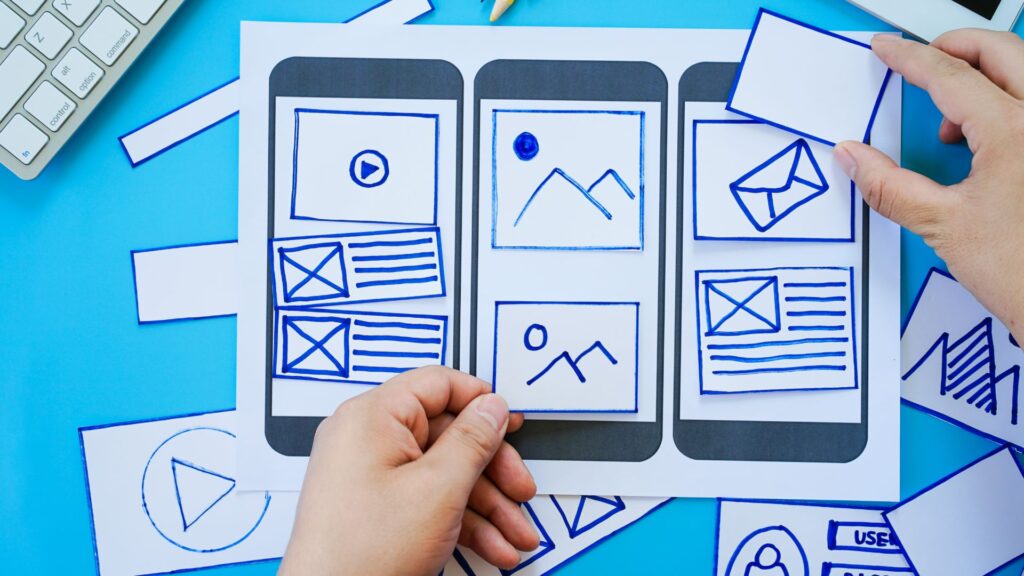Mastering Image SEO: 15 Essential Tips for Optimizing Your Visual Content
In the competitive world of SEO, optimizing your website’s images is crucial for boosting your rankings and enhancing user experience. At IncRev, we understand the power of visual content in driving engagement and improving search visibility. In this comprehensive guide, we’ll explore 15 expert tips to help you master image SEO and take your digital presence to the next level.
1. Choose the Right Image File Type
Selecting the appropriate file format is essential for balancing image quality and loading speed. Here’s a breakdown of the most common formats:
- JPEG: Ideal for photographs and complex images with many colors
- PNG: Best for images with transparency or simple graphics
- WebP: A modern format that offers superior compression and quality
- SVG: Perfect for logos, icons, and simple illustrations that need to scale
At IncRev, we recommend using WebP for most web images due to its excellent compression capabilities and broad browser support.
2. Resize Images for Web Use
Oversized images can significantly slow down your website. Always resize your images to match the dimensions they’ll be displayed at on your site. For example, if your content area is 800px wide, don’t upload a 2000px wide image. Use image editing tools to resize before uploading.
3. Compress Images for Faster Loading
Image compression is crucial for maintaining fast page load times. Tools like TinyPNG or Squoosh can reduce file sizes without noticeably affecting quality. At IncRev, we’ve seen page speed improvements of up to 50% just by properly compressing images.
4. Write Descriptive Alt Text
Alt text is essential for accessibility and SEO. Describe your images concisely and include relevant keywords where appropriate. For example:
<img src="red-apple.jpg" alt="Fresh red apple on a wooden table">This helps search engines understand your image content and improves your chances of appearing in image search results.
5. Utilize Relevant Image File Names
Instead of using generic names like “IMG_001.jpg”, use descriptive filenames that include keywords. For instance:
healthy-green-smoothie-recipe.jpgThis practice gives search engines additional context about your image content.
6. Use Responsive Images
Ensure your images look great on all devices by implementing responsive image techniques. Use the srcset attribute to provide multiple image sizes:
<img srcset="small.jpg 300w, medium.jpg 600w, large.jpg 1200w"
sizes="(max-width: 30em) 100vw, (max-width: 50em) 50vw, 33vw"
src="fallback.jpg" alt="A responsive image">This approach allows browsers to choose the most appropriate image size based on the user’s device.
7. Enhance User Experience with Captions
Image captions can provide valuable context and improve engagement. Use them to add extra information or to highlight key points related to your content.
8. Leverage Schema Markup for Images
Implement schema markup to give search engines more information about your images. For example:
<script type="application/ld+json">
{
"@context": "https://schema.org/",
"@type": "ImageObject",
"contentUrl": "https://www.example.com/images/product.jpg",
"description": "A detailed product image of our bestselling item"
}
</script>This can help your images appear in rich results and enhance your overall SEO performance.
9. Use Unique and Original Images
Whenever possible, use original images rather than stock photos. Unique visuals can set your content apart and potentially earn backlinks from other sites.
10. Create an Image Sitemap
An image sitemap helps search engines discover and index your images more effectively. Include image-specific tags in your XML sitemap:
<image:image>
<image:loc>https://www.example.com/images/product.jpg</image:loc>
<image:title>Product Name</image:title>
<image:caption>Short description of the product</image:caption>
</image:image>11. Use Open Graph Meta Tags
Implement Open Graph tags to control how your images appear when shared on social media:
<meta property="og:image" content="https://www.example.com/images/og-image.jpg">
<meta property="og:image:width" content="1200">
<meta property="og:image:height" content="630">This ensures your content looks great when shared across platforms.
12. Optimize Image Loading with Lazy Loading
Implement lazy loading to improve page speed by only loading images as they enter the viewport:
<img src="placeholder.jpg" data-src="actual-image.jpg" class="lazy" alt="Description">Use JavaScript to replace the placeholder with the actual image when it’s needed.
13. Implement Content Delivery Networks (CDNs)
Utilize a CDN to serve images from servers closer to your users, reducing load times. This is especially important for websites with a global audience.
14. Regular Image Audits
Conduct periodic audits of your website’s images to ensure they’re still optimized and relevant. Update or remove outdated images to maintain a fresh and performant site.
15. Optimize for Google Lens and Visual Search
As visual search becomes more prevalent, optimize your images for technologies like Google Lens. Use clear, high-quality images and ensure your visual content is closely related to your textual content.
Conclusion
Mastering image SEO is a crucial aspect of modern digital marketing. By implementing these 15 tips, you’ll not only improve your search engine rankings but also enhance user experience and engagement on your website. At IncRev, we specialize in comprehensive SEO strategies that include advanced image optimization techniques. Let us help you take your visual content to the next level and drive meaningful results for your business.
FAQ
Q: How important is image SEO for my website’s overall performance?
A: Image SEO is crucial. It can significantly improve page load times, user experience, and search engine rankings. Properly optimized images can also drive traffic through image search results.
Q: Can I use any image I find online for my website?
A: No, it’s important to use images you have the rights to. Use original photos, purchase stock images, or use Creative Commons licensed images with proper attribution.
Q: How often should I audit my website’s images?
A: We recommend conducting an image audit at least every six months. This ensures your images remain optimized and relevant to your content.
Q: What’s the ideal file size for web images?
A: Aim for under 100KB for most images. Larger, high-quality images for hero sections can be up to 200KB, but strive to keep them as small as possible without compromising quality.
Q: How can IncRev help with my image SEO strategy?
A: At IncRev, we offer comprehensive image optimization services as part of our SEO packages. We can audit your existing images, implement best practices, and develop a strategy to ensure your visual content contributes positively to your overall SEO efforts.