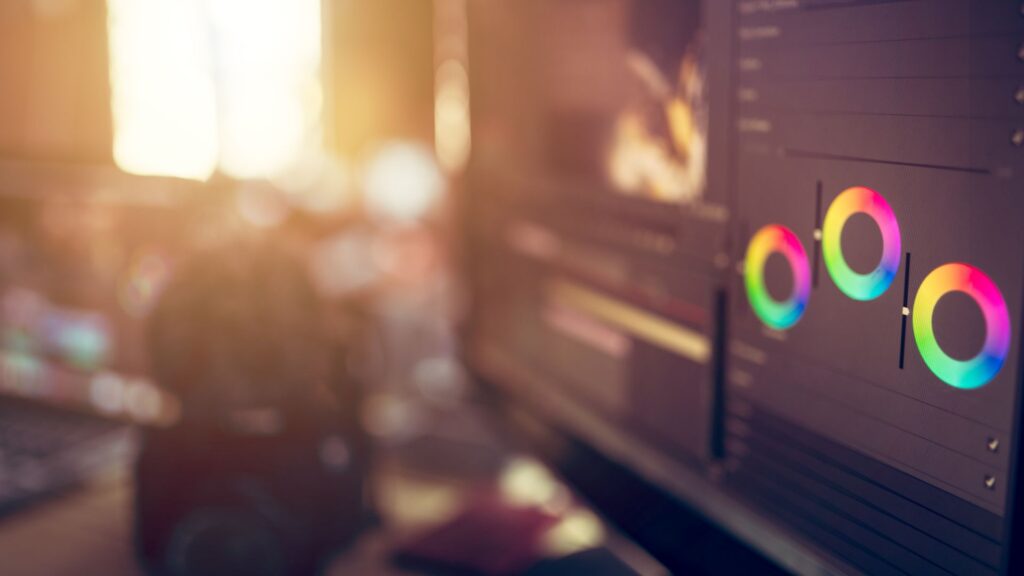Mastering YouTube Thumbnails: The Key to Skyrocketing Your Video Views
In the competitive realm of YouTube, your thumbnail is your video’s first impression. It’s the visual hook that can make or break your content’s success. At IncRev, we understand the critical role thumbnails play in your YouTube strategy. Let’s dive deep into the art and science of crafting thumbnails that not only catch eyes but compel clicks.
The Power of Custom Thumbnails
Did you know that 90% of top-performing YouTube videos use custom thumbnails? This statistic, straight from YouTube’s own data, underscores the immense impact of a well-crafted thumbnail. At IncRev, we’ve seen firsthand how a strategic approach to thumbnail design can dramatically increase click-through rates and overall video performance.
Understanding Color Psychology for YouTube Thumbnails
When it comes to thumbnail color psychology, understanding how viewers respond to different hues can transform your video performance. Research shows that high-contrast thumbnails with bold colors like yellows and oranges can increase CTR by 20-30% according to VidIQ’s 2025 design tips. The psychology behind these choices is straightforward: vibrant color thumbnails stand out in crowded feeds and trigger emotional responses that drive clicks.
For users wondering about the best colors for YouTube thumbnails, consider how different palettes serve different purposes. Warm colors like red and orange create urgency and excitement, while cool blues and greens convey trust and calm. The best background color for a YouTube thumbnail often depends on your content type and brand identity, but high-contrast combinations consistently outperform muted schemes.
Top Color Combinations and Palettes for 2025
The best colour combination for YouTube thumbnail design in 2025 includes these proven palettes:
- High-energy contrast: Bright orange backgrounds with white or black text
- Professional appeal: Deep blue with yellow accents
- Attention-grabbing: Lime green with purple or magenta elements
- Classic visibility: Red and white combinations that pop against YouTube’s interface
When selecting your youtube thumbnail color palette, test variations against YouTube’s predominantly red, white, and black interface. The best colors for youtube thumbnail text are typically white with black outlines, or vice versa, ensuring readability across all device sizes.
Contrast: Your Secret Weapon
In the world of thumbnails, contrast is king. High-contrast images are more likely to grab attention in a sea of content. We recommend using bold color combinations and clear visual elements that stand out from one another. For instance, pairing a vibrant background with crisp, white text can create a thumbnail that pops on any screen.
Consistency Builds Brand Recognition
Establishing a consistent thumbnail style across your channel is crucial for brand building. According to 11 Best Practices for 2025, channels with consistent thumbnail branding see 15% higher retention rates. At IncRev, we work with clients to develop a unique visual language for their thumbnails, incorporating consistent color schemes, layouts, and fonts. This approach not only strengthens your channel’s identity but also makes your videos instantly recognizable to your audience.
Strategic Use of Graphics
Graphics can be a powerful tool in your thumbnail arsenal. They can quickly convey the topic of your video and add an extra layer of visual interest. For example, using icons or simplified illustrations can help viewers understand your content at a glance. Remember, the goal is to communicate your video’s value proposition in seconds.
The Art of Thumbnail Text
Including text in your thumbnail can significantly boost its effectiveness. Here are some IncRev-approved tips:
- Keep it brief: Aim for 20 characters or less
- Make it readable: Use large, clear fonts
- Be creative: Your text doesn’t have to match your video title exactly
Remember, your thumbnail should work in tandem with your video title to provide a clear, compelling snapshot of your content.
How to Create Custom YouTube Thumbnails: A Step-by-Step Guide
Learning how to make a thumbnail for youtube doesn’t have to be complicated. Whether you’re wondering how to make your own thumbnails or how to create thumbnail for youtube from scratch, follow this proven process:
- Plan during pre-production: Before filming, consider specific shots that will work as thumbnails. This ensures you have high-quality source material.
- Choose your dimensions: Start with the standard youtube thumbnail size of 1280×720 pixels (16:9 ratio).
- Select your tool: Pick a design platform that matches your skill level and needs.
- Apply high-contrast elements: When you craft thumbnail designs, ensure your background and foreground have strong visual separation.
- Add readable text: Layer text that’s visible even at small sizes on mobile devices.
- Include faces when appropriate: Videos with human faces receive up to 921,000 more views on average according to 2025 thumbnail research on faces.
- Test on multiple devices: Preview how your thumbnail appears on desktop, mobile, and tablet screens.
Tools and Templates for Effective Designs
For those asking how do you make youtube thumbnails efficiently, these tools streamline the process:
- Canva: Offers pre-sized youtube thumbnail templates with drag-and-drop functionality
- Adobe Express: Provides professional-grade editing with custom youtube thumbnails templates
- Photoshop: Industry standard for advanced users who need complete control
- Snappa: Quick browser-based tool perfect for beginners
- Figma: Collaborative design platform ideal for team workflows
Copyright and Legal Best Practices for Thumbnails
A common question is “can i use copyrighted images on youtube thumbnail?” The answer is straightforward: no. Using copyrighted material without permission can result in strikes against your channel. Similarly, many ask “can i use pinterest images on youtube thumbnail”—again, the answer is no unless the image is explicitly marked for reuse or you own the rights.
According to Video Thumbnails Best Practices 2025, safe alternatives include:
- Original photography: Take your own photos during video production
- Licensed stock images: Purchase from Shutterstock, Adobe Stock, or Unsplash
- Custom graphics: Create original designs using graphic design tools
- Royalty-free resources: Use platforms like Pixabay or Pexels with proper attribution when required
Equally important: avoid misleading thumbnails or youtube misleading thumbnails that misrepresent your content. YouTube’s policies explicitly prohibit thumbnails that deceive viewers about the video’s actual content. While attention-grabbing designs are essential, they must accurately reflect what viewers will see.
Performance Tracking and Optimization
At IncRev, we believe in data-driven decision-making. Utilize YouTube Studio’s “impressions click-through rate” feature to track how your thumbnails perform. If a video’s CTR is low, it might be time to experiment with a new thumbnail design. Our team can help you analyze this data and make informed optimizations to boost your video’s performance.
YouTube Thumbnail Optimization Strategies for Higher CTR
Effective youtube thumbnail optimization goes beyond initial design. To achieve true youtube thumbnail click through rate optimization, implement these strategies for consistent thumbnail branding and performance:
- Monitor youtube thumbnail ctr: Track click-through rates for each video in YouTube Studio Analytics
- Create mobile-optimized thumbnails: Ensure text and key elements remain visible on screens as small as 320px wide
- Develop a youtube thumbnail strategy: Map thumbnail styles to content categories for instant recognition
- Consider video thumbnail optimization timing: Many wonder “does changing the thumbnail affect views”—the answer is yes, and YouTube now allows testing
A/B Testing and Analytics Tips
According to 7 Ways to Create Better Thumbnails in 2025, A/B testing thumbnails can dramatically improve CTR by iterating on layouts and elements. YouTube Studio now integrates thumbnail testing features that let you:
- Test up to three thumbnail variations simultaneously
- Gather statistically significant data on which designs perform best
- Identify patterns in color, text placement, and imagery that resonate with your audience
- Refine your approach based on real viewer behavior rather than assumptions
When conducting tests, change only one variable at a time—color scheme, text placement, or imagery—so you can identify exactly what drives performance improvements. This data-driven approach aligns with IncRev’s broader philosophy of using analytics to inform all digital marketing decisions.
Advanced Thumbnail Strategies
Pre-Production Planning
Planning your thumbnail before you shoot can lead to higher-quality results. Consider taking specific shots during production solely for your thumbnail. This approach allows for more control over the final image and can result in a more polished, professional look.
Mobile Optimization
With mobile viewership on the rise, it’s crucial to ensure your thumbnails look great on smaller screens. We recommend testing your thumbnails on various devices to ensure clarity and readability across all platforms.
Strategic Use of Faces
Including faces in your thumbnails can significantly increase click-through rates. Human faces can create an emotional connection with viewers, making your content more appealing. However, it’s important to use this strategy judiciously and ensure it aligns with your content and brand.
Technical Specifications: Size, Formats, and Mobile Optimization
Understanding the technical requirements ensures your thumbnails display correctly across all devices. Here’s what you need to know about youtube video thumbnail size and format specifications in 2025:
| Specification | Requirement | Notes |
|---|---|---|
| Resolution | 1280×720 pixels | Minimum width of 640 pixels |
| Aspect Ratio | 16:9 | Standard for YouTube player |
| File Size | Up to 50MB | Updated in 2025 from previous 2MB limit |
| Format | JPG, PNG, GIF | Static images only (no animation) |
An important 2025 update: YouTube increased the thumbnail file size limit from 2MB to 50MB according to YouTube’s 2025 thumbnail updates. This change supports higher-quality images, especially important for 4K displays.
Regarding the common question “should youtube thumbnails be jpg or png,” both formats work well, but consider:
- JPG: Smaller file sizes, best for photographs and complex images
- PNG: Supports transparency, ideal for graphics with text overlays and sharp edges
Additionally, YouTube’s AI thumbnail enhancements now support automatic upscaling from lower resolutions to HD, though uploading at full resolution remains best practice.
Leveraging IncRev’s Expertise
Creating effective YouTube thumbnails is both an art and a science. At IncRev, we combine creative design skills with data-driven insights to craft thumbnails that not only look great but also deliver results. Our team of experts can help you develop a cohesive thumbnail strategy that aligns with your brand and resonates with your target audience.
Ready to take your YouTube thumbnails to the next level? Contact IncRev today and let’s start maximizing your video’s potential.
Frequently Asked Questions
What size should my YouTube thumbnail be?
YouTube recommends a resolution of 1280×720 pixels (16:9 ratio) for thumbnails. The file should be under 50MB (updated in 2025) and in JPG, PNG, or GIF format.
How often should I update my thumbnails?
It’s a good practice to update thumbnails if your video isn’t performing well or if you’re rebranding. However, consistency is key, so major changes should be strategic and data-driven.
Can I use copyrighted images in my thumbnails?
No, it’s crucial to use only images you have the rights to. Use your own photos, purchase stock images, or create custom graphics to avoid copyright issues.
How can I make my thumbnails stand out on mobile devices?
Use large, bold text, high contrast colors, and simple designs that are easily recognizable on smaller screens. Test your thumbnails on various mobile devices before publishing.
Is it okay to use clickbait thumbnails?
While attention-grabbing thumbnails are important, they should accurately represent your content. Misleading thumbnails can lead to viewer disappointment and negatively impact your channel’s reputation.
What is the best background color for a YouTube thumbnail?
The best background color depends on your content and brand, but vibrant colors like orange, yellow, green, and blue tend to stand out well against YouTube’s interface. High contrast with your text and foreground elements is most important.
How does color psychology apply to YouTube thumbnails?
Color psychology in YouTube thumbnails leverages emotional responses to different hues. Warm colors create urgency and excitement, cool colors convey trust, and high-contrast combinations increase visibility and click-through rates by 20-30%.
Can I use Pinterest images on YouTube thumbnails?
No, you cannot use Pinterest images on YouTube thumbnails unless you own the rights or have explicit permission. Pinterest images are typically copyrighted by their original creators. Use royalty-free stock images or create your own designs instead.
Should YouTube thumbnails be JPG or PNG?
Both formats work well. Use JPG for photographs and complex images with smaller file sizes, or PNG for graphics with text overlays and sharp edges that benefit from transparency support.
How do I optimize thumbnails for mobile devices?
Optimize for mobile by using large, readable text (minimum 30pt font), high-contrast colors, simple compositions without clutter, and testing your design at small sizes (320px width) before publishing.