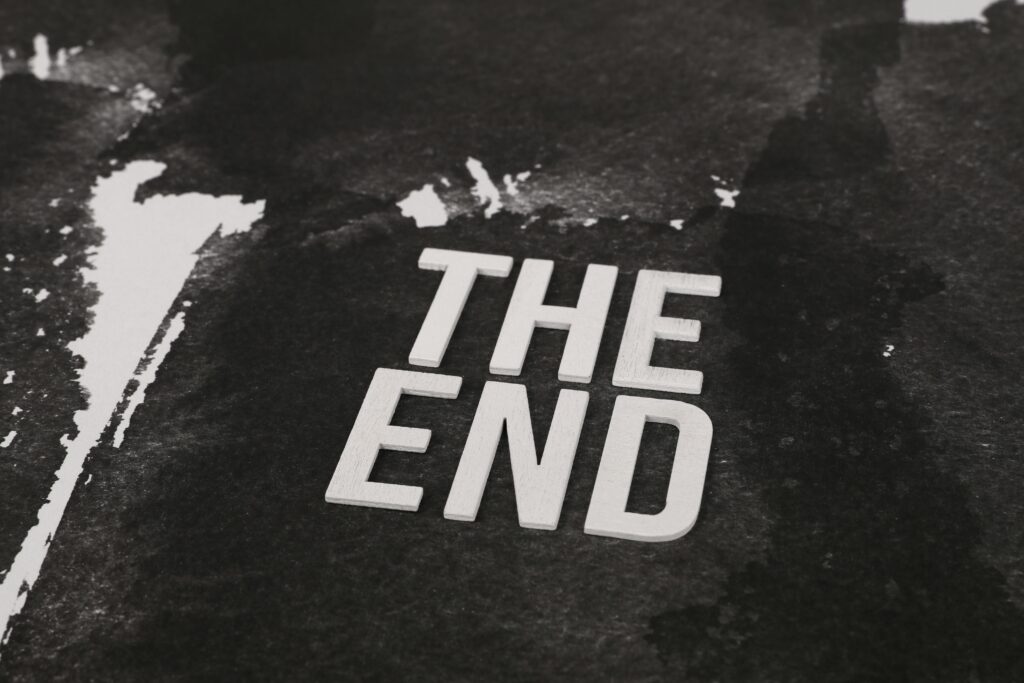Mastering YouTube End Screens: The Ultimate Guide to Boosting Engagement
In the competitive world of YouTube content creation, every detail matters when it comes to growing your channel and engaging your audience. One often overlooked but incredibly powerful tool at your disposal is the YouTube End Screen. At IncRev, we’ve helped countless creators optimize their End Screens to drive more views, increase watch time, and grow their subscriber base. In this comprehensive guide, we’ll dive deep into the art and science of crafting effective End Screens that convert.
What Is a YouTube End Screen?
A YouTube End Screen, also known as an “End Card” or “Endslate,” is a customizable feature that appears in the final 5-20 seconds of your video. This interactive overlay allows creators to promote up to four elements, including other videos, playlists, channel subscriptions, and even external websites.
Why Your End Screen Is Crucial for Channel Growth
The importance of a well-crafted End Screen cannot be overstated. Here’s why it’s a game-changer for your YouTube strategy:
- Increased Watch Time: By promoting related videos, you encourage viewers to continue watching your content, boosting overall watch time.
- Higher Subscriber Conversion: A prominent subscribe button makes it easy for viewers to follow your channel.
- Improved User Experience: End Screens provide clear next steps for engaged viewers, enhancing their overall experience with your content.
- Cross-Promotion Opportunities: Showcase your best content or drive traffic to your website, expanding your reach across platforms.
End Screen Best Practices: Maximizing Impact
1. Choose Your Elements Wisely
YouTube allows you to include up to four elements in your End Screen. However, our experience at IncRev shows that less is often more. We recommend focusing on 2-3 key elements to avoid overwhelming your viewers:
- Subscribe Button: A must-have for growing your channel.
- Video or Playlist: Promote your best-performing or most relevant content.
- Channel: Collaborate by featuring partner channels (use sparingly).
- External Site: Drive traffic to your website or landing page (if applicable).
2. Strategic Video Promotion
When selecting which video to feature in your End Screen, consider these two approaches:
- High-Converting Content: Showcase videos with a proven track record of turning viewers into subscribers. Analyze your YouTube Analytics to identify these gems.
- Contextually Relevant Videos: Choose content that naturally follows the video just watched, creating a seamless viewing journey.
3. Optimize Your Subscribe Element
While YouTube’s default subscribe button is functional, it may not stand out enough. Enhance its visibility by:
- Adding text like “Subscribe Now!” or “Join Our Community” near the element.
- Using contrasting colors to make the subscribe button pop.
- Incorporating a verbal call-to-action in the final seconds of your video.
4. Leverage External Links (If Applicable)
If you’re eligible to include external links, use them strategically:
- Direct viewers to a specific landing page, not just your homepage.
- Offer a clear value proposition, such as a free ebook, course, or exclusive content.
- Ensure the linked content is relevant to the video topic.
Technical Implementation: Setting Up Your End Screen
Creating an effective End Screen starts long before you upload your video to YouTube. Here’s how to set yourself up for success:
- Plan Ahead: Leave 15-20 seconds of space at the end of your video specifically for the End Screen.
- Design with Elements in Mind: Create a visually appealing background that complements your brand and leaves space for End Screen elements.
- Upload and Customize: Once your video is on YouTube, use the End Screen editor to add and position your chosen elements.
Measuring Success: Analyzing End Screen Performance
At IncRev, we believe in data-driven decision-making. YouTube provides valuable metrics to help you refine your End Screen strategy:
- Click-through Rate (CTR): Measure how often viewers interact with your End Screen elements.
- Element Performance: Compare the effectiveness of different videos, playlists, or subscribe buttons.
- Watch Time Impact: Assess how End Screens contribute to overall channel watch time.
Regularly review these metrics and don’t be afraid to experiment with different End Screen configurations to optimize performance.
Advanced Strategies for End Screen Mastery
- A/B Testing: Create multiple End Screen variations to determine which performs best.
- Seasonal Updates: Refresh your End Screens to promote timely content or seasonal offerings.
- Cross-Channel Promotion: Use End Screens to guide viewers to your presence on other platforms.
- Interactive Elements: Incorporate polls or teasers that encourage viewer engagement beyond just clicking.
Conclusion: Elevate Your YouTube Strategy with Optimized End Screens
Mastering the art of YouTube End Screens is a powerful way to boost engagement, increase watch time, and grow your channel. By implementing the strategies and best practices outlined in this guide, you’ll be well on your way to creating End Screens that convert viewers into loyal subscribers.
At IncRev, we’re passionate about helping creators like you maximize their YouTube potential. Whether you’re just starting out or looking to take your channel to the next level, our team of experts is here to guide you every step of the way. Ready to revolutionize your YouTube strategy? Contact us today to learn how we can help you achieve your YouTube goals.
Frequently Asked Questions
How long should my End Screen be?
YouTube allows End Screens to be between 5-20 seconds long. We recommend aiming for 15-20 seconds to give viewers ample time to interact with your elements.
Can I use End Screens on all my videos?
End Screens can be added to most YouTube videos, but they’re not available for videos marked as “made for kids” or very short videos (under 25 seconds).
How often should I update my End Screens?
It’s a good practice to review and update your End Screens regularly, especially when you publish new content or notice changes in performance metrics.
Can End Screens appear on mobile devices?
Yes, End Screens are fully functional on both desktop and mobile devices, making them a versatile tool for audience engagement.
How do I track the performance of my End Screens?
YouTube Analytics provides detailed insights into End Screen performance. Look for the “End screen elements” report in the Engagement tab to analyze clicks and CTR for each element.