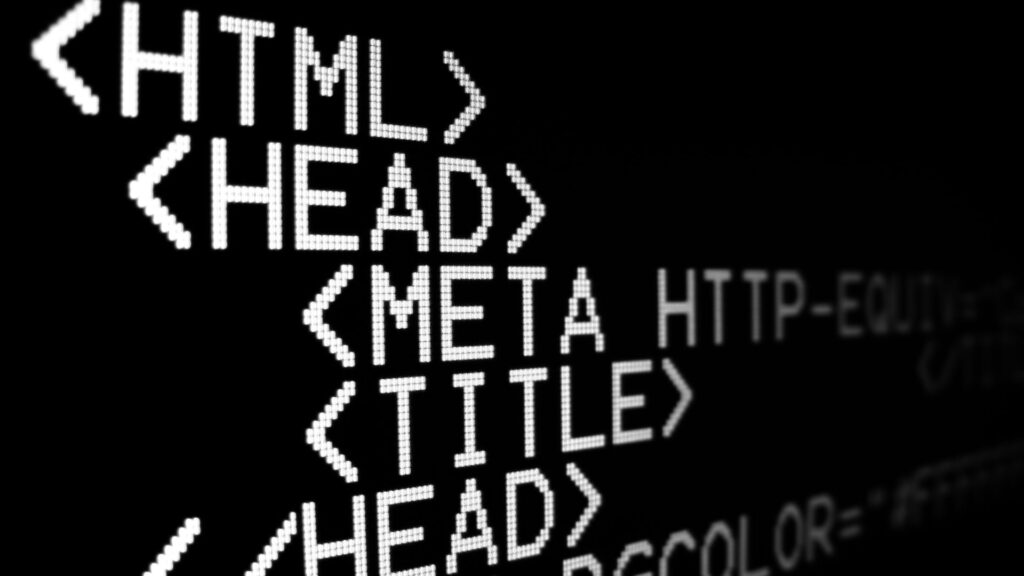The Ultimate HTML Tags Cheat Sheet: Mastering Web Development Essentials
HTML (HyperText Markup Language) forms the foundation of every web page, serving as the essential building blocks for creating content on the internet. Whether you’re a novice developer or a seasoned professional, having a comprehensive understanding of HTML tags is crucial for crafting well-structured, accessible, and SEO-friendly websites. In this ultimate cheat sheet, we’ll explore the most important HTML tags, their purposes, and how to use them effectively to elevate your web development skills.
Fundamental Structure Tags
Let’s begin with the core tags that form the skeleton of any HTML document:
1. <!DOCTYPE>
Purpose: Declares the document type and HTML version.
Example: <!DOCTYPE html> (signifies HTML5 document type)
2. <html>
Purpose: Defines the root of an HTML document.
Example: <html lang="en">...</html> (sets the document language to English)
3. <head>
Purpose: Contains meta-information about the HTML document.
Example:
<head>
<meta charset="UTF-8">
<title>Your Page Title</title>
</head>
4. <body>
Purpose: Contains the visible content of the HTML document.
Example:
<body>
<h1>Welcome to My Website</h1>
<p>This is the main content area.</p>
</body>
Text Formatting and Structure Tags
These tags help organize and format the content within your web pages:
<h1> to <h6>
Purpose: Represent six levels of section headings, with <h1> being the most important and <h6> the least.
Example:
<h1>Main Title</h1> <h2>Subtitle</h2> <h3>Section Heading</h3>
<p>
Purpose: Defines a paragraph of text.
Example: <p>This is a paragraph containing important information.</p>
<br>
Purpose: Inserts a single line break.
Example: This is the first line.<br>This is the second line.
<hr>
Purpose: Creates a thematic break (horizontal line) between paragraph-level elements.
Example: <p>Above the line.</p><hr><p>Below the line.</p>
Link and Image Tags
These tags are essential for adding interactivity and visual elements to your web pages:
<a>
Purpose: Creates a hyperlink to web pages, files, email addresses, or any other URL.
Example: <a href="https://www.increv.co">Visit IncRev</a>
<img>
Purpose: Embeds an image in the HTML document.
Example: <img src="image.jpg" alt="Descriptive text for accessibility">
List Tags
Organize information into easily digestible lists:
<ul>, <ol>, and <li>
Purpose: Create unordered (bulleted) and ordered (numbered) lists.
Example:
<ul>
<li>Unordered item 1</li>
<li>Unordered item 2</li>
</ul>
<ol>
<li>Ordered item 1</li>
<li>Ordered item 2</li>
</ol>
Table Tags
Structure data in a tabular format:
<table>, <tr>, <th>, and <td>
Purpose: Create tables to organize data.
Example:
<table>
<tr>
<th>Header 1</th>
<th>Header 2</th>
</tr>
<tr>
<td>Row 1, Column 1</td>
<td>Row 1, Column 2</td>
</tr>
</table>
Semantic HTML5 Tags
These tags provide meaning to the structure of web content:
<header>, <nav>, <main>, <article>, <section>, <aside>, and <footer>
Purpose: Define different parts of a web page for better structure and SEO.
Example:
<header>Site header content</header>
<nav>Navigation menu</nav>
<main>
<article>
<section>Article section</section>
</article>
</main>
<aside>Sidebar content</aside>
<footer>Site footer content</footer>
Multimedia Tags
Enhance your web pages with rich media content:
<audio> and <video>
Purpose: Embed audio and video files directly in web pages.
Example:
<audio controls>
<source src="audio.mp3" type="audio/mpeg">
Your browser does not support the audio element.
</audio>
<video width="320" height="240" controls>
<source src="video.mp4" type="video/mp4">
Your browser does not support the video tag.
</video>
Form Tags
Create interactive forms for user input:
<form>, <input>, <label>, <select>, and <textarea>
Purpose: Build forms for user interaction and data submission.
Example:
<form action="/submit" method="post">
<label for="name">Name:</label>
<input type="text" id="name" name="name" required>
<label for="email">Email:</label>
<input type="email" id="email" name="email" required>
<label for="message">Message:</label>
<textarea id="message" name="message"></textarea>
<input type="submit" value="Send">
</form>
Optimizing HTML for SEO
Proper use of HTML tags is crucial for search engine optimization (SEO). Here are some key considerations:
- Use <title> tags effectively to describe page content concisely.
- Implement <meta name=”description”> tags to provide summary information for search results.
- Structure content with appropriate heading tags (<h1> to <h6>) to create a clear content hierarchy.
- Use semantic HTML5 tags to give meaning to your content structure.
- Optimize image <alt> attributes for better accessibility and SEO.
- Implement schema markup using appropriate tags to enhance rich snippets in search results.
Conclusion
Mastering HTML tags is fundamental to creating well-structured, accessible, and SEO-friendly websites. By understanding and effectively using these essential tags, you’ll be better equipped to build robust web pages that perform well in search engines and provide an excellent user experience. Remember, the key to success in web development is continuous learning and practice. Keep experimenting with different tag combinations and stay updated with the latest HTML standards to refine your skills further.
FAQ
Q: Why is proper HTML structure important for SEO?
A: Proper HTML structure helps search engines understand and index your content more effectively, potentially improving your website’s visibility in search results.
Q: How can I check if my HTML is properly structured?
A: You can use online HTML validators, browser developer tools, or SEO analysis tools to check your HTML structure and identify any issues.
Q: Are there any HTML tags that are particularly important for SEO?
A: Yes, tags like <title>, <meta name=”description”>, heading tags (<h1> to <h6>), and semantic HTML5 tags are especially important for SEO.
Q: How often should I update my HTML tags for SEO purposes?
A: It’s a good practice to review and update your HTML tags regularly, especially when you make significant changes to your content or when search engine guidelines evolve.
Q: Can using too many HTML tags negatively impact my website’s performance?
A: While proper use of HTML tags is beneficial, overusing tags unnecessarily can lead to bloated code, potentially slowing down your website. Focus on using tags that add value and improve structure.